- 1. Introduction: Why Choosing the Right Paper Matters
- 2. What Makes Tattoo Stencil Paper Work with Thermal Printers?
- 3. Key Things to Look for When Picking Paper
- 4. Top Thermal Tattoo Papers on the Market
- 5. Side-by-Side Comparison
- 6. Reddit Opinions: What Artists Are Saying
- 7. Match Your Paper to Your Printer
- 8. Fixing Common Paper Problems
- 9. Budget vs. Quality: What’s Worth It
- 10. Final Tips for Different Types of Artists
- 11. FAQ and Practical Solutions
1. Introduction: Why Choosing the Right Paper Matters
Whether you're new to tattooing or have years of experience, the stencil plays a major role in every design. A poor stencil can cause design flaws and waste valuable time. High-quality thermal paper helps you get crisp lines, smoother printing, and longer-lasting transfers, which lead to a better experience for both artists and clients.
2. What Makes Tattoo Stencil Paper Work with Thermal Printers?
Thermal tattoo printers use heat to transfer ink from a coated sheet onto a carrier or skin. Good thermal paper includes four layers: a white top sheet, a semi-transparent separator, a carbon layer, and a yellow back layer. All layers must stay firmly aligned without slipping or smudging.

3. Key Things to Look for When Picking Paper
To find paper that works well with thermal tattoo printers, focus on these aspects:
• Works smoothly in your printer (no paper jams)
• Produces sharp, clean lines with no smearing
• Holds ink when using stencil gel
• Easy to peel and apply
• Sticks well to all skin types
Before using any paper on real skin, always test it under printing and transfer conditions.
4. Top Thermal Tattoo Papers on the Market
ReproFX Spirit Thermal Paper
Used by professionals worldwide. Known for consistency, clear prints, and long-lasting results.
Electrum Eco Stencil Paper
Eco-friendly and works well with Electrum gel. Frequently praised in Reddit threads for its clarity and gentle reaction with skin.
S8 Red Thermal Paper
Designed for visibility on darker skin or under bright lighting. The red hue stands out where traditional carbon doesn’t.
Generic A4 Sheets
Affordable but risky. Many users report printer jams and poor ink transfer.
5. Side-by-Side Comparison
|
Brand |
Clarity |
Jam Risk |
Peel |
Price |
Skin Safety |
|
Spirit ReproFX |
High |
Low |
Easy |
High |
Excellent |
|
Electrum Eco |
High |
Low |
Good |
Medium |
Excellent |
|
S8 Red |
Medium |
Low |
Good |
High |
Good |
|
Generic A4 |
Low |
High |
Poor |
Low |
Unknown |
6. Reddit Opinions: What Artists Are Saying
In communities like r/Tattoo and r/TattooArtists, many artists emphasize two points:
1. Spirit paper remains the most reliable for clean results.
2. Cheap papers usually result in lost time, wasted designs, or printer damage.
@tatjunkie wrote: "I got 100 sheets for $12 and had to throw out half. They wouldn’t feed straight in my thermal printer."
@needlecraft noted: "Electrum with their own gel grips better than Spirit for full back pieces."
7. Match Your Paper to Your Printer
Each thermal printer has different feeding mechanisms:
• Some compact thermal printers work best with thinner papers and have smooth roller feeds.
• Others handle pre-cut stencil sheets more effectively but may jam with misaligned or low-quality layers.
• Certain models work better with flat, anti-curl paper for more stable output.
Check your printer’s feed method and paper thickness limits before bulk purchasing.

8. Fixing Common Paper Problems
If your stencil smudges after gel application, try switching to a gel like Electrum or Stencil Stuff. Some budget papers aren’t designed for alcohol-based gels.
If the paper curls or jams, store it in a dry space and avoid touching the carbon layer. Moisture and fingerprints can affect performance.
If lines don’t print fully, it could be uneven heat or low battery. Always print from a fully charged printer and use high-contrast designs.
9. Budget vs. Quality: What’s Worth It
Don’t be fooled by price alone. A low-cost sheet that causes stencil issues ends up costing more in time and frustration. Better paper leads to better prints and fewer client complaints.
For practice or fake skin, generic paper might be fine. But for paying clients, investing in Spirit or Electrum is a smart move.
Image #7: Chart comparing total cost of ownership: cheap paper vs. pro-grade over 100 prints.

10. Final Tips for Different Types of Artists
Beginners: Start with cheaper sheets for practice. But double-check compatibility with your printer.
Traveling artists: Use anti-curl paper like Spirit. Pre-print designs before traveling.
Busy studios: Buy Spirit in 200–300 sheet packs. Store in a dry drawer and always apply with gloves.
Dark skin work: S8 Red prints show up better under bright lights. Always test the contrast first.
Fine-line tattoos: Use Spirit, print in full-opacity grayscale, and let the stencil dry before applying.
11. FAQ and Practical Solutions
Q1: Why is my stencil fading quickly after applying it to the skin?
Solution: The most common reasons include poor-quality paper, low-quality or incompatible stencil gel, or applying the stencil before the skin has dried properly. To fix this:
• Always use a proven stencil transfer gel like Stencil Stuff or Electrum.
• Let the skin dry completely after cleaning (wait at least 3–5 minutes).
• Press the stencil firmly for 10–15 seconds, then let it dry naturally for 10 minutes before tattooing.
• Store stencil paper flat in a dry, cool area. Humidity damages the carbon layer.
Q2: My thermal printer keeps jamming when I use stencil paper. What’s going wrong?
Solution: This is often caused by incompatible paper thickness, curled sheets, or misaligned layers in cheap paper:
• Switch to high-quality paper like Spirit or Electrum, known for consistent thickness and alignment.
• Flatten any curled sheets by placing them under a heavy book overnight.
• Feed one sheet at a time and avoid touching the carbon layer.
• Clean the paper feed rollers of your printer regularly.
Q3: I get uneven or patchy lines when printing. How do I fix that?
Solution: This can be caused by weak battery output, clogged thermal heads, or low-resolution images:
• Fully charge your printer or use it while plugged in.
• Use vector-based or high-resolution black-and-white artwork.
• Clean your printer’s heating element with a lint-free cloth and isopropyl alcohol.
• Check for firmware updates from your printer’s official support page.
Q4: What paper works best on darker skin tones?
Solution: Use S8 Red Thermal Paper. The red pigment stands out clearly on darker skin where purple or black carbon may fade or get lost. Pair it with a transparent gel like Electrum or Aloe-based gels for clean transfer.
Q5: How should I store stencil paper to keep it fresh?
Solution:
• Keep paper in its original packaging.
• Store in a dry drawer or box between 15–25°C.
• Avoid sunlight, humidity, or pressing weight.
• Do not fold or curl sheets. Always lay flat.
Q6: Can I reuse stencil paper that didn’t print well?
Solution: No. Once a sheet has been run through the printer, its carbon layer has been disturbed. Reusing it will produce inconsistent results and may clog your printer. Use fresh sheets for every print.
Q7: How many prints can I expect from one pack of good stencil paper?
Solution: It depends on your work volume and sheet size. A 100-sheet pack should give you 100 full stencils if used correctly. Always cut excess margins to avoid waste if you’re printing smaller designs. If you do large back pieces or sleeve outlines, you may go through more sheets per job.
Image #9: An infographic with each FAQ and icon next to it (fading stencil, printer jam, uneven lines, skin tone chart, paper storage, no reuse sign, print count calendar).
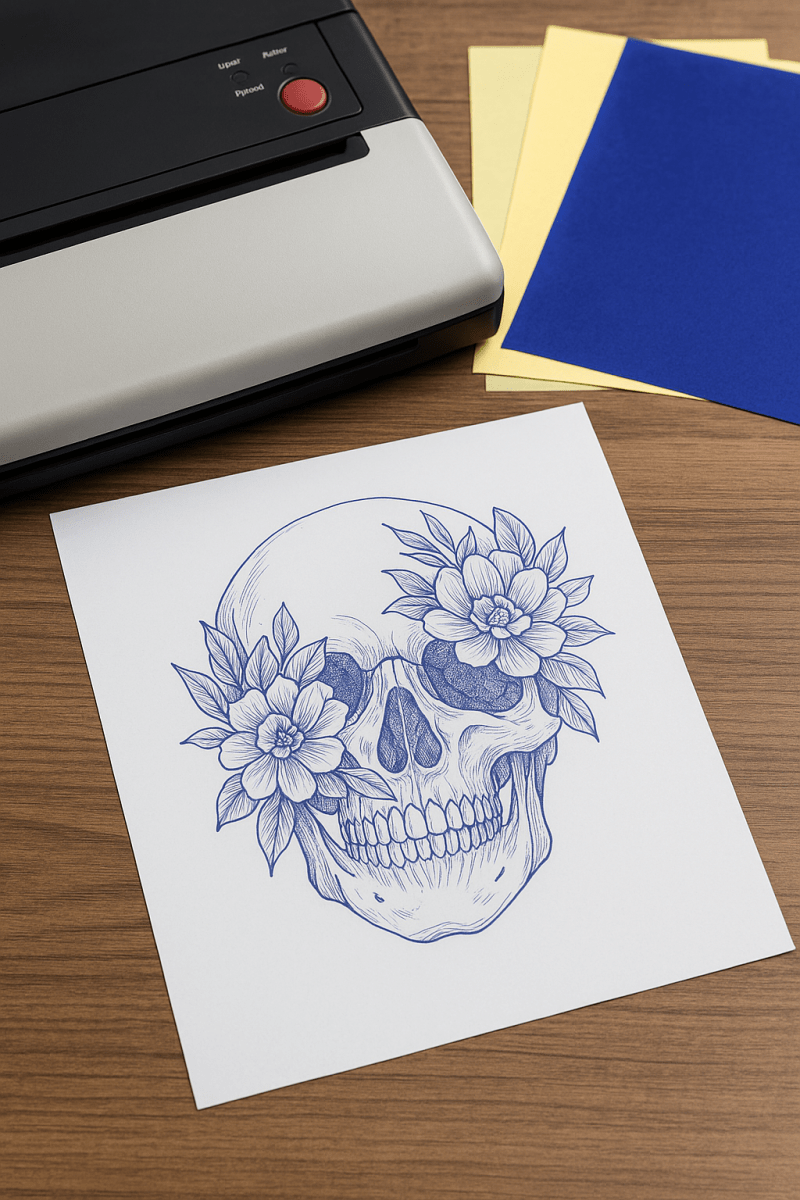
Share:
Are Thermal Tattoo Printers Worth the Investment?
Can Thermal Tattoo Printers Be Used for Large Designs?