- 1. Can thermal tattoo printers handle large or multi-page designs?
- 2. How do I print large designs using A4/Letter-size printers without losing alignment?
- 3. Do thermal printers lose line quality on long prints?
- 4. Can I use tiled layout or grid apps for large stencil prints?
- 5. Which printer models are best for fine-line or realism tattoos on large designs?
- 6. How do I prepare and segment artwork to get the right size and spacing?
- 7. What stencil paper types work best for long prints?
- 8. How do artists align and apply multiple stencil sheets on the skin?
- 9. Can I reuse partial stencil sheets, and how do I avoid paper jams?
- 10. Are there wireless thermal printers for mobile setups and large designs?
1. Can thermal tattoo printers handle large or multi-page designs?
Yes, though not all models are ready for that right away. Most thermal printers are made for standard but not all printers do it well. Most standard thermal models are limited to A4 or Letter paper, so printing a full sleeve or back piece in one go isn't an option. Still, with some smart planning and design setup, you can split the artwork across multiple pages and line them up during application.-size paper. That means you’ll need to break down a large design into several printable sections. With careful layout and skin alignment, large pieces can be applied successfully.

2. How do I print large designs using A4/Letter-size printers without losing alignment?
Use tools You can use software like PosteRazor, Adobe Acrobat (Poster mode), or Canva Pro to divide the design into printable sections. Make sure margins stay consistent and add slight overlaps for smoother alignment. A stencil table or lightbox helps with positioning the sheets split a large image into evenly spaced printable pages. Be sure to maintain a consistent margin and include a slight overlap to line up the design.
Recommended Tools:
• PosteRazor (Free, Windows/Mac)
• Adobe Acrobat “Poster” Print Function
• Procreate (for grid overlays and scaling)
3. Do thermal printers lose line quality on long prints?
Sometimes, yes. The print head can get too hot, or rollers might feed unevenly, which leads to faded or shaky lines at the end of long prints. A good way to help with this is to run a short test strip first to warm things up evenly Yes, especially on lower-end models. Line quality can suffer due to overheating print heads or paper shifting. A short warm-up print helps prevent this.
Common Print Quality Issues:
| Problem | Likely Cause | Solution |
| Faded lines | Uneven heat distribution | Run a pre-strip, adjust contrast |
| Misalignment | Paper feed tension or slant | Feed sheets one at a time |
| Streaking | Dirty thermal head | Clean head with alcohol swab |
4. Can I use tiled layout or grid apps for large stencil prints?
Yes. Many artists use Procreate to set up grids or break images into parts. PosteRazor is a free desktop tool that slices one big image into multiple printable sheetsTattoo artists often use Procreate grids, Tattoo Print apps, or free layout software. The key is to keep resolution at 300dpi and export as PNG or PDF.
5. Which printer models are best for fine-line or realism tattoos on large designs?
• Thermal printers: Great for bold lines and portable setups.
• Inkjet printers: Good for visual previews, but not for stencils.
• Thermal copiers: Useful for high-volume needs, but bulky.
Comparison Table:
For large, clean linework, go for a 300dpi thermal printer that supports wireless and multiple-page printing.
| Printer Type | Best For | Notes |
| Thermal Printers | Clean linework, portability | Most popular for stencils |
| Thermal Copiers | High-volume studio use | Bulky, expensive |
| Inkjet Printers | Previews, not stencils | Not compatible with stencil paper |
6. How do I prepare and segment artwork to get the right size and spacing?
Start with a high-resolution black-line image (300dpi, PNG or PDF). Use software like Photoshop, GIMP, or Procreate to divide it into layers or grids. Add small overlaps between each section and match the design to the actual body size300dpi PNG or PDF in black linework. Use photo editing software to divide the image into overlapping tiles. Avoid “scale to fit”—you want exact real-size printing.
Preparation Checklist:
• High-res line file (PNG/PDF, 300dpi)
• Grid overlay for clean segmenting
• Save separate panels with 3-5mm overlap
7. What stencil paper types work best for long prints?
Spirit Classic and S8 Red thermal paper are solid choices. Go with A4 or A3 sizes, and don’t stack too many sheets in the printer tray. Store the paper flat and away from heat or moisture to keep it in good shape.
Choose professional-grade papers like:
• Spirit Classic Thermal Paper (A4, A3)
• S8 Red Thermal Paper (anti-fade, antimicrobial)
Tips:
• Avoid feeding stacked sheets
• Store paper flat in a dry, cool place
• Trim curled edges before feeding into printer
8. How do artists align and apply multiple stencil sheets on the skin?
Use natural body lines—like elbows or shoulder curves—as guides. Trim the stencil edges, apply one piece at a time, and tape from the center outward. A lightbox or clear surface can help when lining them up beforehandskin landmarks like shoulders, elbows, and hips. Apply the center sheet first, then the sides. Use a lightbox to line up printed panels before application.
Pro Tips:
• Tape sheets from center outward
• Trim edges and mark reference points
• Avoid stretching paper during application

9. Can I reuse partial stencil sheets, and how do I avoid paper jams?
Try not to reuse old parts of a stencil sheet. If you mustIt’s not recommended to reuse partially printed sheets. If necessary, only use clean unused areas and trim carefully. Wrinkled or damaged paper can easily jam. Before printing, check that the rollers are clean and free of dust, flat sections. Jam risk increases with curled or creased paper. Clean the roller feed often.
Jam Prevention Tips:
• Use one sheet at a time
• Don’t force thick or pre-printed paper
• Regularly clean the thermal head and feed rollers
10. Are there wireless thermal printers for mobile setups and large designs?
Yes. Some thermal printers now come with Bluetooth or app control, which is great for mobile use. These make it easier to print from a tablet or phone. A few models even support built-in tiling for bigger designs Wireless printers make printing easier with apps and Bluetooth. Look for those that support tiled printing and stable wireless connection.
Recommended Wireless Features:
| Feature | Why It Matters |
| App compatibility | Easy control from phones/tablets |
| Wireless tiling function | Simplifies multi-sheet projects |
| Compact build | Ideal for travel or small spaces |
A Printer That Makes It Easier Built for Large Designs
A lot of thermal printers can be adjusted to work with big designs, but only a few are built with that in mind. That’s where the M8 Wireless Tattoo Stencil Printer really helps Most thermal printers can be adjusted to handle larger prints, but only a few are designed to do it well from the start. The M8 Wireless Tattoo Stencil Printer is one of those options built with real tattoo artists in mind.
• It prints high-quality lines that hold up well on big stencil projects.
• Wireless app control makes multi-sheet layout easier.
• It’s compact, easy to carry, and works great with Spirit and S8 papers.
Why the M8 Works for Large Designs:
• 300dpi high-resolution line printing
• Wireless app with split-layout support
• Lightweight, travel-ready design
• Reliable performance with Spirit and S8 paper
If you’re a tattoo artist who wants a reliable, flexible printer for sleeves, backs, or larger designs, the M8 could be the one that saves you time and trouble
Check it out here: M8 Tattoo Printer Product Page
For anyone printing sleeves, back pieces, or long custom tattoos, the M8 offers the right balance of quality, portability, and workflow control.👉 Explore the M8 Now
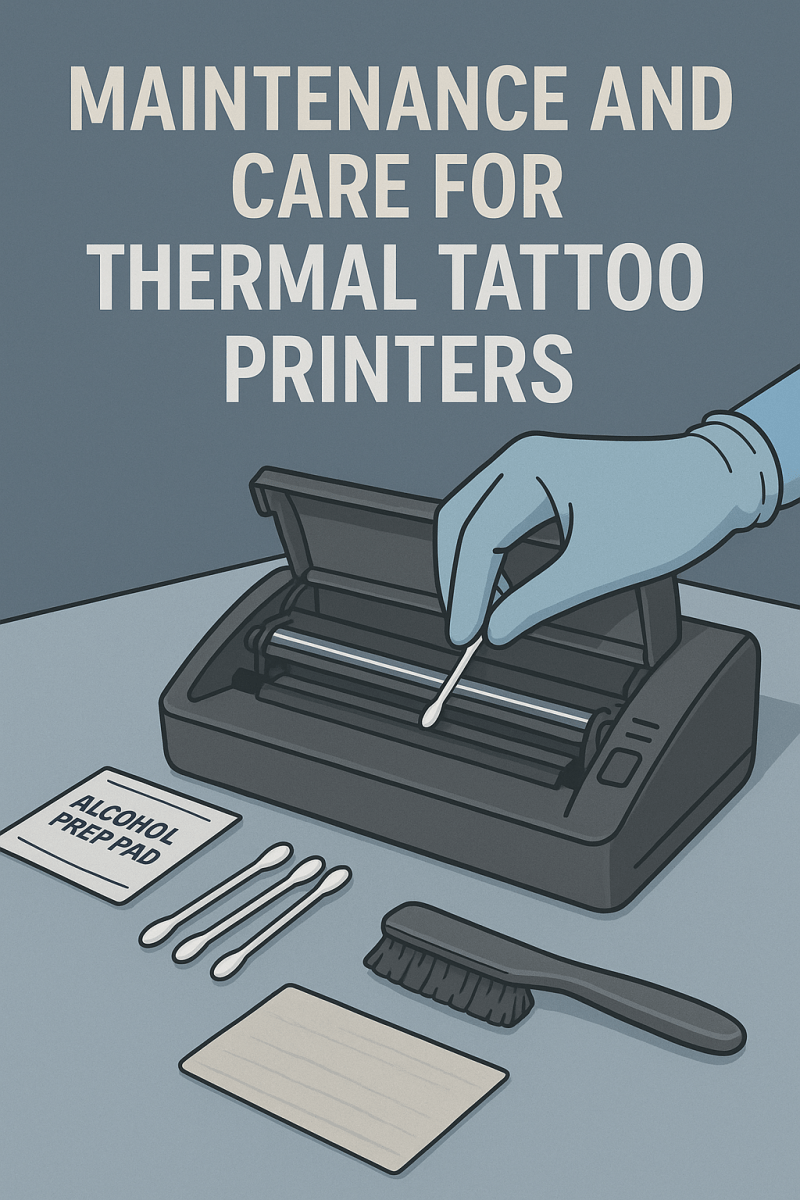
Share:
What is the Best Paper for Thermal Tattoo Printers
How to Set Up a Thermal Tattoo Printer: A Real-World Guide for Artists and Beginners